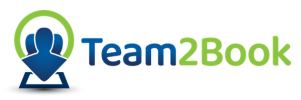Supercharge Your Availability Scheduling with Team2Book, a premium Teamup Add-on!
Introduction
In today’s fast-paced world, efficient scheduling and booking processes are essential for organizations of all sizes. Without the right tools, managing team availability, coordinating resources and users, and ensuring smooth communication can be challenging. That’s where Team2Book, a premium Teamup Add-on, comes in. Integrating seamlessly with Teamup Calendar, Team2Book offers a comprehensive solution for streamlined scheduling and booking experiences. In this blog post, we will explore the key benefits of Teamup Calendar. Furthermore, we will delve into the additional advantages of integrating Team2Book into your scheduling workflow.
Teamup Calendar: The Foundation of Efficient Scheduling
Teamup Calendar is a popular online calendar tool that provides comprehensive collaboration features. With its user-friendly interface and powerful functionality, Teamup Calendar has gained popularity among professionals, businesses, and organizations across various industries.
As avid users of Teamup Calendar, we have experienced firsthand its power. Indeed, Teamup is helping millions of people stay organized, schedule tasks, and track and share information with customizable access permissions. Its simplicity, flexibility, and scalability make it the ideal solution for individuals and teams with unique needs.
Key Benefits of Teamup Calendar
Let’s explore some of the key benefits of Teamup Calendar that make it an indispensable online Calendar tool. Specifically, here is why you should consider using it:
- Color-coded sub-calendars: Create color-coded sub-calendars for teams, resources, projects, and more, enabling quick identification and management of different aspects of your schedule.
- Multiple calendar views: Choose from 11 calendar views, including scheduler, timeline, table, and year views, to visualize your schedule in formats that suit your needs.
- Configurable access permissions: Assign specific access permissions to different users with 9 levels of control, ensuring the right people have access to relevant information.
- Customizable fields and event filtering: Assign events to multiple calendars, create custom fields, and filter events based on keywords, sub-calendars, or custom fields for effective organization and categorization.
- Accessibility and Sharing: Easily share calendars with colleagues, clients, or external stakeholders through secure shareable links or embedded calendars on websites or intranets, promoting transparency and reducing communication overhead.
- Integration and Syncing: Integrate Teamup Calendar with popular productivity tools like Google Calendar, Outlook, Slack, and iCal, ensuring seamless collaboration across different platforms.
- Notifications and Reminders: Set up email or in-app notifications for event reminders, updates, or changes, keeping everyone informed and prepared.
- Collaborative Features: Enable multiple users to access and contribute to a shared calendar. Undeniably fostering better communication, coordination, and productivity within teams and across departments.
- Time zone support: Enjoy sophisticated time zone support to avoid confusion during Daylight Saving Time changes, ideal for teams across different regions or international clients.
- Branding options: Customize your calendar with your logo and header colors, aligning it with your organization’s visual identity and creating a professional look.
Teamup Calendar is much more than an ordinary calendar. We choose Teamup Calendar for its user-friendly interface, robust collaboration features, flexibility, and customization options. Whether it’s managing a team’s availability, coordinating events for an organization, or simply organizing personal appointments, Teamup Calendar provides an efficient and reliable solution for effective time management and collaboration.
Team2Book: Enhancing and Automating the Scheduling Experience
- Enhanced automation: Teamup Calendar provides manual scheduling capabilities but does not provide the enhanced automation features that Team2Book offers. Teamup requires users to manually assign resources and manage scheduling conflicts, which can be time-consuming and prone to errors.
- Enhanced resource allocation features: While Teamup Calendar allows for color-coded sub-calendars, manual booking resources function, and event filtering, it does not provide specific features for automatically assigning available resources to team members based on their availability.
By integrating Team2Book, you can enhance the capabilities of Teamup Calendar and elevate your scheduling and booking experience to new heights. Team2Book is a dedicated availability scheduling app, which harnesses the inherent power of Teamup Calendar to establish a seamless and optimized scheduling process. With its purpose-built design, Team2Book aims to streamline and simplify the entire process of scheduling availability, managing resources and consumers, and coordinating team schedules.
Once configured, with Team2Book, all you need to do is enter your availability. After that, the innovative scheduler will build your organization’s schedule for you. By leveraging the power of Teamup, this add-on can significantly speed up scheduling efforts. Consequently reducing costs and providing you with an innovative scheduling tool.
Team2Book is an invaluable tool for businesses, professionals, and individuals who frequently produce schedules and manage availability. Streamlining the scheduling process and offering a range of useful features, simplifies complex logistics, saves time, and enhances productivity.
Note, although Team2Book and Teamup Calendar are not affiliated, they work together seamlessly to enhance your scheduling and booking processes.
Key benefits of Team2Book
- Efficient resource allocation: Automatically assign available offices or resources to team members based on their availability, priority, and preferences ensuring optimal resource utilization and minimizing conflicts.
- Prevention of double-booking: Team2Book prevents double-booking, ensuring effective resource allocation and minimal conflicts.
- Automated schedule updates: Every 15 minutes, Team2Book checks for availability or configuration changes to provide an up-to-date schedule.
- Automated Reminders: The app sends automated reminders to all users, reducing the chances of not getting a team’s member availability on time.
- Proactive notifications: Stay informed with proactive notifications for scheduling conflicts or problems, enabling quick resolution and maintaining a smooth scheduling process.
- Maximizing current assets: Optimize the utilization of your existing office space with Team2Book maximizing efficiency and reducing costs per square foot.
- See free resources: Team2Book can display the list of unused resources allowing last-minute booking by team members.
- Automated unfavorable shifts assignment: No need to spend time assigning team members for night or weekend shifts. With the right configuration, Team2Book can automate this for you and distribute the shifts in a fair way.
- Accessibility across devices: Using the Teamup Mobile App or web app, enter your availability and access your schedule from any device. Such as desktop computers, smartphones, and tablets, allowing you to manage your schedule on the go.
- Synchronize with your personal agenda: You can synchronize your schedule with your personal or family agenda. Such as Google Agenda, Apple Agenda, Outlook, or other iCal Agendas.
- Customization Options: Team2Book’s user-friendly Dashboard allows team leaders to customize all settings according to the organization’s requirements. You can set up different priorities, preferences, constraints, unfavorable shifts type, resources’ availability, etc. per your business needs.
- Reporting and Analytics: Team2Book provides insightful reports and statistics. Thus allowing you to gain valuable insights into resource utilization, team members’ availability, and distribution of unfavorable shifts. This information can assist you in optimizing your current assets and making data-driven decisions.
The Last Word
Combining the power of Teamup Calendar and Team2Book, a premium Teamup Add-on, provides a winning solution for efficient Availability scheduling. By integrating the add-on into your workflow, you can automate resource allocation, and access your schedule from any device. You can also prevent double-booking, maximize current assets, and receive proactive notifications. Streamline your scheduling and booking processes, improve efficiency, and optimize resource utilization by embracing this powerful combination.
To explore the full potential of Team2Book, visit Team2Book and check out our documentation and video tutorials. Want to know more? Check out our plans and request a demo!