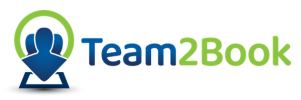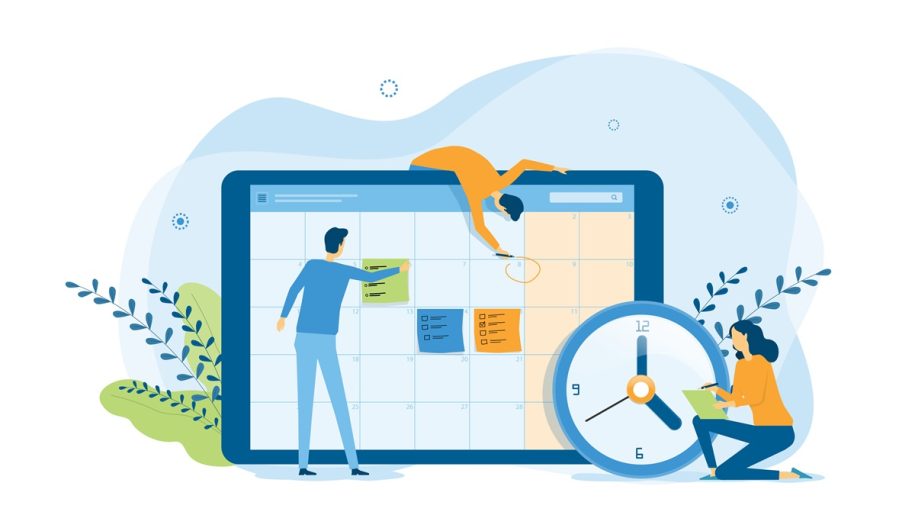Whether you are a worker or professional, managing your calendar is instrumental for success in your personal and professional life. Performing this task was super challenging in the past.
With the help of technology, organizing your activities is more effective and efficient. The Teamup calendar is simple, scalable, and flexible for diverse professionals who work individually or in teams. Furthermore, using Team2Book Availability Scheduling App offers users a premium version of Teamup scheduling software*, transforming how individuals and organizations manage schedules and books.
Reading this article should highlight how best to use Teamup for personal and professional use. Keep reading to learn more!
About Teamup Calendar
Teamup calendar works as a modern tool that streamlines individual and group schedules. It offers an intuitive design and a wide range of features, making it an essential tool for achieving a functional life-work balance.
Individuals and groups who effectively manage their calendars should inevitably:
- Enhance productivity;
- Manage tasks and deadlines;
- Improve delegation;
- Encourage teamwork.
You can enjoy Teamup calendar’s features and options for free. However, if you require more options, you can get an advanced Teamup app add-on when you subscribe to any of the options: plus, pro, business, or enterprise packages. On the other hand, you may prefer the Team2Book Availability Scheduling App for managing shifts and workspace allocation for professionals.
Using Teamup for Personal Scheduling
Teamup offers you a user-friendly tool for managing personal activities. It has an intuitive and clean design with drag-and-drop options. As such, it allows for efficient management of your events.
In addition, this calendar app offers you customizable event options ideal for personalization. It provides color codes, which ease calendar management. Also, you get the option of managing events using your preferences.
The Teamup calendar allows you to access your schedule across different platforms if you have multiple devices. Therefore, this tool lets you manage activities via smartphones, tablets, desktops, and other intelligent devices, easing planning and accessibility to scheduling.

Managing Professional Activities Using Teamup Calendar
Teamup offers you options ideal for teamwork. These features allow for:
- Shared calendar management;
- Access to collaborative tools;
- Integration of productivity applications.
Shared Calendar Management
Shared calendar management allows institutions and organizations to manage collective scheduling with minimal conflict. To achieve this, workers and professionals can create, edit, and view schedules, which enhances efficiency and collaboration.
Access to Collaborative Tools
When working in a team, the Teamup calendar lets you maintain effective communication by attaching files and leaving comments for other professionals. In addition, you should always receive prompt notifications whenever any team member modifies the calendar or adds a comment. Furthermore, you get access to the Teamup app on iPhone or Android, allowing you to stay up-to-date while on the go.
Productivity App Integration
Using Teamup gives your group the flexibility to integrate various productivity applications into your calendar. Having this option lets you incorporate apps that enhance productivity by tracking and managing time.
How to Synchronize Teamup Work Calendar with Personal or Family Agendas
As a worker or professional, the Teamup calendar can help you balance between personal and work activities. You can achieve this by synchronizing your work and personal calendars in one setup.
In particular, Team2Book manages your shifts and workspace booking based on your preferences and availability. Therefore, combining your personal and work scheduling helps you understand and manage your work commitments, allowing you to take advantage of Teamup’s holistic and integrated scheduling approach.
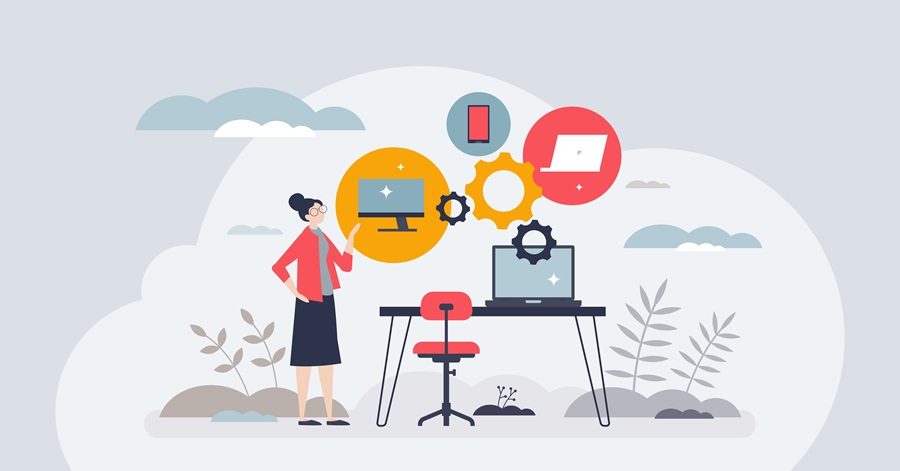
Optimal Integration of Teamup Calendar
Below are ways that can help you get the most out of the Teamup scheduling tool.
- This scheduling app leverages efficient scheduling options, which consistently offer suggestions on the best ways of optimizing your schedule and maximizing productivity. As such, it provides you access to features that track progress, prioritize tasks, and minimize distractions.
- Also, it gives you access to advanced features and options that simplify the organizing and planning of your schedule.
- This application can seamlessly integrate with other external calendars. In particular, you can use Teamup and Google Calendar to manage and optimize your scheduling. Doing this lets you have better control over your personal and work-related activities.
Privacy and Security
You do not have to worry about your privacy or security when you use the Teamup calendar. So, integrating your calendar with this scheduling app does not mean co-workers will have access to your private activities.
Instead, they will only have access to your work schedule or activities you wish to share. Similarly, the Teamup scheduling app safeguards your data, especially if you maintain a secure digital space. In addition, it offers consistent updates that enhance the app’s privacy and security.
Future Updates and Developments
To keep the Teamup calendar functional, it offers consistent updates that maintain functionality and user-friendliness. In addition, it uses user feedback to enhance the overall user experience. In the future, the Teamup scheduling app will leverage AI-based tools to enhance calendar integration.
Verdict
Teamup Calendar is an excellent scheduling app that allows workers and professionals to seamlessly balance between personal and professional lives. This tool offers free access and a handful of subscription packages ideal for individuals, organizations, and institutions. Furthermore, Team2Book availability software offers a premium Teamup add-on* for managing shifts and workspace allocation for professionals and workers.
This tool is user-friendly, offers color codes, and provides access to various devices. You can achieve all these based on your preferences. On the other hand, this app lets you organize work activities through shared calendar management and access to collaborative tools. You can also integrate various apps with the Teamup calendar, which can enhance overall productivity.
You can use this calendar app to manage your personal and professional commitments based on your preferences and availability. Also, you can optimize your schedule, prioritize tasks, minimize distractions, and integrate this tool with Google Calendar.
Using Teamup scheduling ensures privacy and security. In addition, future updates and developments should enhance your ability to balance between personal and professional life.
* Disclaimer:
Teamup Solutions AG (producer of Teamup Calendar) and 3ALogic Inc (producer of Team2Book) are not affiliated. These are 2 separate companies. We do not claim that there is any recommendation by Teamup Solutions AG to use Team2Book.