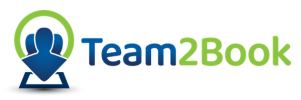In today’s dynamic business landscape, efficient workforce scheduling is paramount to ensuring optimal resource utilization, productivity, and customer satisfaction. Team2Book’s Availability Scheduling App stands out as a powerful solution, offering sophisticated algorithmic tools to streamline scheduling processes. At the heart of this application lie two key components: the Scheduler and the Assigner. While they work in tandem, each component plays a distinct role in delivering an unparalleled scheduling experience. In this blog post, we’ll delve into the intricacies of the Scheduler and Assigner, exploring their unique functionalities and how they can revolutionize your workforce scheduling practices.
The Scheduler: The Maestro of Resource Allocation
The scheduler is the algorithm that assigns an available consumer to an available resource. Imagine the Scheduler as the conductor of a well orchestrated symphony, harmonizing the allocation of resources to team members. The scheduler’s primary goal is to create an optimized schedule that maximizes resource utilization while respecting team member availability, preferences, and priority. It schedules using your team members’ or employees’ availability (or non-availability). Simply configure the priorities and preferences once, and the scheduler builds your team schedule for you, month after month.
Once the client manager and users have configured the resource and consumer information, the scheduler utilizes this data to efficiently schedule the resources.
At the heart of Team2Book’s aim to streamline scheduling processes, the Scheduler serves as the backbone, meticulously analyzing various factors. It takes into account team member availability, resource availability, as well as their preferences, priority, and any scheduling constraints. The Scheduler’s robust functionality ensures adaptability to real-time changes. Should a team member’s availability shift or an unexpected event arise, the Scheduler seamlessly adjusts assignments on the fly.
The Assigner: Customizing Assignments with Precision
While the Scheduler focuses on efficiently scheduling the resources, the Assigner takes on the crucial task of customizing individual assignments. Think of the Assigner as a highly intelligent assistant, capable of tailoring assignments based on predefined parameters and constraints.
The Assigner excels in automating the assignment process. In Team2Book, the Assigner plays a pivotal role in refining the consumer assignment process by offering customizable settings. Client managers have the power to fine-tune the assignment process according to their specific requirements. For instance, set parameters like the minimum gap between consecutive special events to ensure adequate rest periods for consumers.

Additionally, through the Assigner Parameters section, client managers can enable consecutive assignment of consumers in a row, optimizing scheduling efficiency. Moreover, with the option to enable Automatic Assignment, the client manager can delegate the task to the Assigner, allowing it to automatically assign special events to corresponding consumers based on predefined criteria. This feature streamlines the assignment process, saving time and effort.
One of the Assigner’s standout features is its ability to enforce advanced configurations. For example, configure the Assigner to prevent back-to-back shifts, avoiding fatigue and optimizing productivity.
Suppose you manage a team of healthcare professionals who provide round-the-clock services at a hospital. You aim to ensure that you assign each doctor to consecutive shifts with appropriate rest periods in between to prevent fatigue and optimize productivity.
Using the Assigner module, you can set up parameters such as the “Minimum Gap Between Consecutive Special Events” and the “Number of Consecutive Events” to achieve this.
- You set the “Minimum Gap Between Consecutive Special Events” to 24, indicating that there should be at least a 24-hour gap between consecutive shifts for each doctor. This ensures that doctors have sufficient time to rest between shifts.
- Additionally, you specify the “Number of Consecutive Events” for each doctor. For example, you can set this value to 2, indicating that each doctor should work a minimum of two consecutive shifts before requiring a rest period. For example, this feature can ensure that a consumer working on a Saturday also works on a Sunday. For some clinics, the same doctor must do the 2 weekend shifts in a row.
With these parameters configured in the Assigner module, the scheduling algorithm in Team2Book ensures that doctors are assigned to consecutive shifts with appropriate rest periods in between, based on the specified criteria. This helps maintain a balanced workload for each doctor, preventing burnout and ensuring optimal coverage at the hospital.
Special Event Scheduling: A Powerful Combination
Team2Book’s Availability Scheduling App shines particularly bright when it comes to scheduling special events, such as night shifts, weekend shifts, or emergency assignments. In these scenarios, the Scheduler and Assigner work in harmony to ensure efficient resource allocation and adherence to specific constraints.
The Assigner enables you to select special event types (e.g., Nights, Weekends, Emergency) and assign team members to these events based on their availability. Only team members who meet specific criteria are included in the list of consumers eligible for special events assignments. Client managers have the authority to add or remove team members from this list. Additionally, you can configure the Assigner to reserve specific resources for certain special event types, ensuring that team members are assigned to the appropriate resources.
Once the Assigner has generated the special event assignments, the Scheduler steps in to create an optimized schedule, taking into account team member availability, and resource availability. This seamless integration ensures efficient scheduling of special events and maximizing resource utilization.
Additionally, the Assigner offers powerful configuration options for special event assignments. Team managers can specify which team members (Target Consumers) should receive special events assignments and the percentage of special events (Share of Events) allocated to each team member. This level of granular control ensures that special event assignments are distributed fairly and in accordance with specific organizational requirements.
Advanced Configuration and Automation
One of the key advantages of Team2Book’s Availability Scheduling App is its advanced configuration capabilities. The Assigner Parameters allow you to fine-tune the assignment process by specifying the minimum gap between consecutive special events for a team member, as well as the number of consecutive special event assignments.
For example, if you want to ensure that a team member has at least a 48-hour rest period between consecutive night shifts, you can configure the Assigner to enforce this minimum gap. Similarly, if you want to limit the number of consecutive weekend shifts for a team member, you can set the maximum number of special event assignments accordingly.
The Assigner operates in both automatic and semi-automatic modes, offering flexibility to suit your scheduling needs. In automatic mode, it repeats special event assignments based on the predefined frequency of the event. Events are repeated weekly by default, but you can set the frequency to repeat events monthly. The Assigner assigns consumers to special events based on their designated “Share of Events” percentage. By default, all target consumers receive a 100% share of events, ensuring fair distribution. However, you can adjust these percentages as needed. For instance, a consumer with a 200% share gets double the assignments of those with a 100% share. Conversely, a consumer with a 50% share receives half as many assignments. This feature ensures fair and equitable distribution of special event assignments according to specific organizational requirements.
In semi-automatic mode, you can trigger the Assigner manually, allowing you to review and approve assignments before they are finalized. This mode provides greater control over the assignment process, enabling you to make adjustments as needed before finalizing the schedule.
Fair Distribution and Monitoring
Ensuring fair distribution of assignments is a critical aspect of effective workforce scheduling. Team2Book’s Availability Scheduling App provides powerful tools to monitor and analyze the distribution of assignments among team members.

The Assigner considers historical assignment data from the previous three months, ensuring fair distribution of upcoming assignments based on past workloads. This approach helps prevent burnout and promotes a balanced work-life dynamic for your team members.
Furthermore, the Statistics Module within Team2Book allows you to visualize the distribution of special event types among team members. With intuitive pie charts and filters, quickly identify potential imbalances and make informed decisions for equitable scheduling practices.
Conclusion: Embracing Availability Scheduling Efficiency
In today’s rapidly evolving business landscape, optimizing workforce scheduling is no longer a luxury; it’s a necessity. Team2Book’s Availability Scheduling App, with its powerful Scheduler and Assigner components, offers a comprehensive solution to streamline scheduling processes, maximize resource utilization, and foster team productivity.
Whether you’re managing a team of consultants, healthcare professionals, or project resources, the Scheduler and Assigner work in tandem to create optimized schedules, customize assignments based on specific constraints, and ensure fair distribution of workloads.
By leveraging advanced configurations, automation, and real-time adaptability, Team2Book’s Availability Scheduling App empowers you to make data-driven scheduling decisions, ultimately enhancing your team’s efficiency, customer satisfaction, and overall operational excellence.
Embrace the future of workforce scheduling today by exploring Team2Book‘s Availability Scheduling App. Unleash the Scheduler and Assigner’s full potential for intelligent scheduling solutions tailored to your business needs.
Additional Resources:
For a detailed guide on how to use the Assigner and Scheduler functionalities, check out our tutorials:
- Special Events Module Tutorial: Learn how to customize special event assignments and manage resource availability.
- Advanced Modules Tutorial: Dive into advanced configuration options for fine-tuning scheduling parameters and constraints.